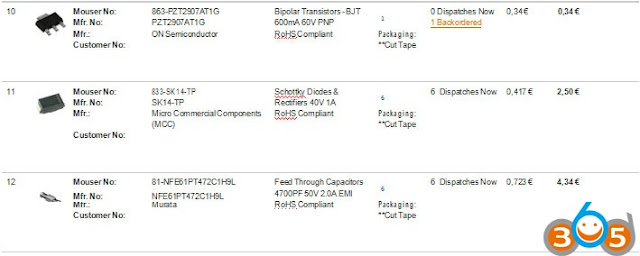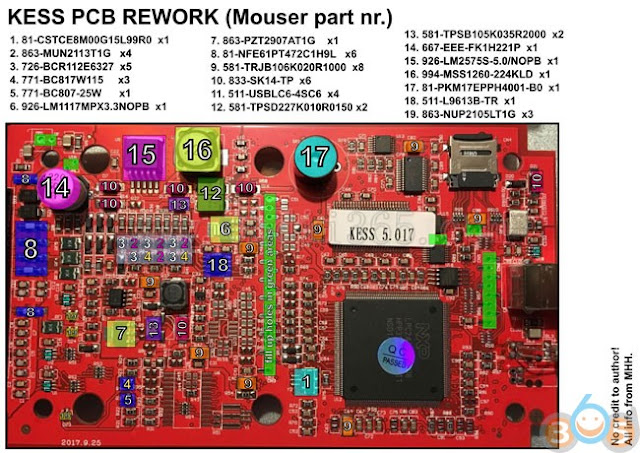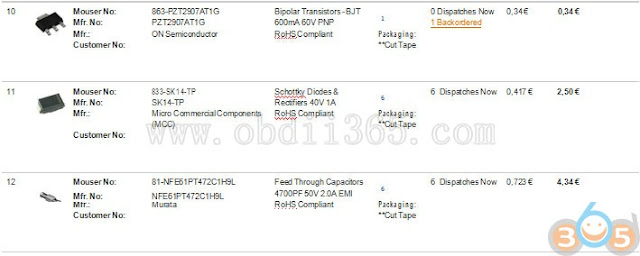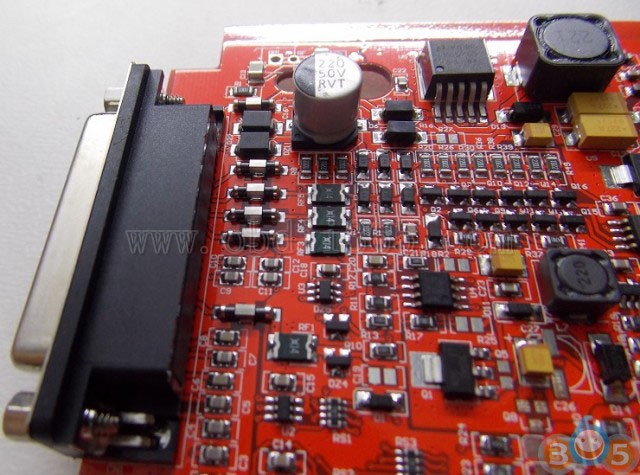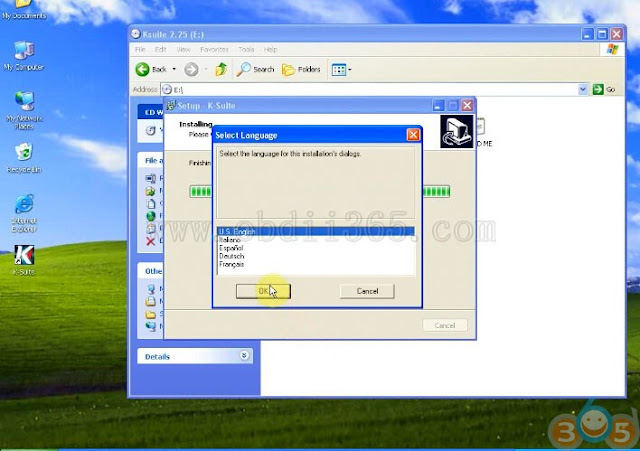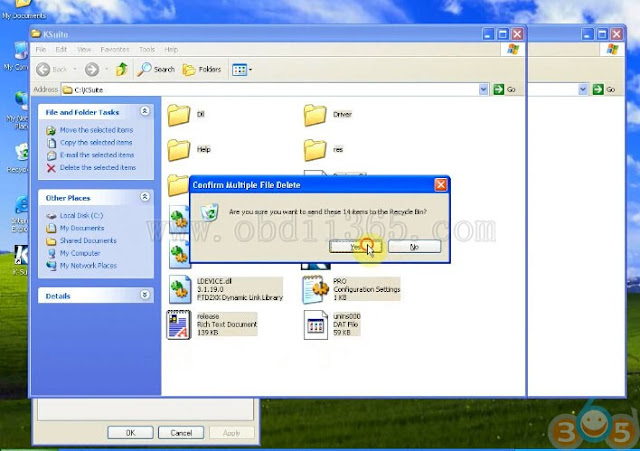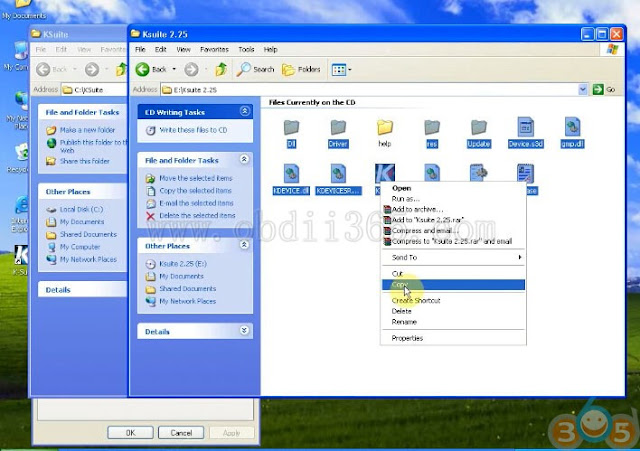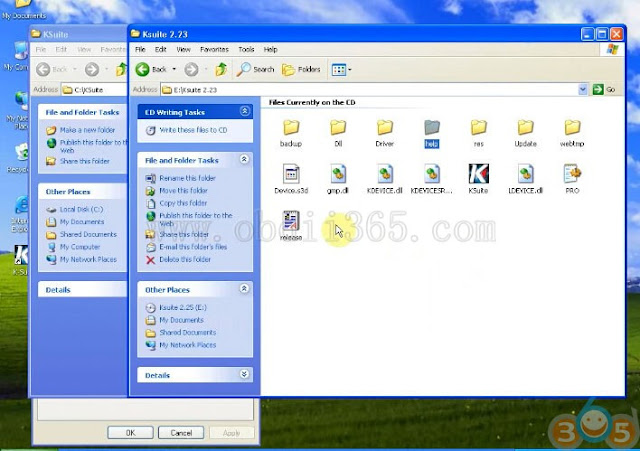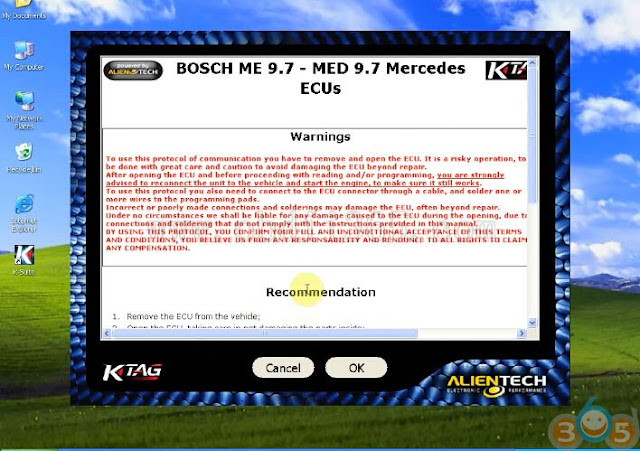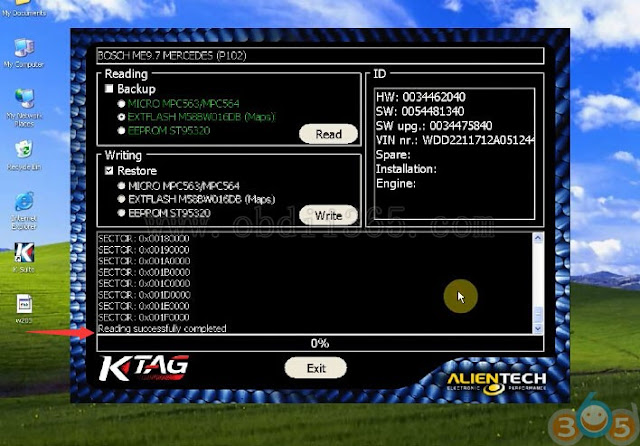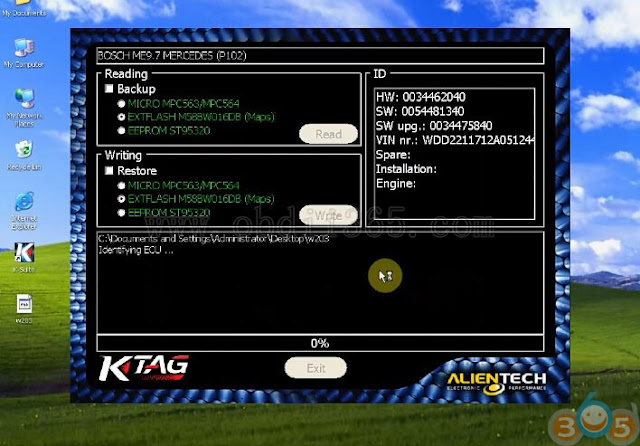I have made a Kess V2 new version of the original rework picture from Fantomel. I thought it would be good to have a update version with some more part nr. I take no credit or responsibility for this info and it’s only for guidance.
EDIT 24.08.18 Added one more component nr. 19 (Diode) Thx to eurmod!
To make life easier for collecting components for Kess V2 v5.017 red pcb rework
IMPORTANT: No one hold any responsibility of what you’ll do with your Kess.
If you’re not equipped with rich knowledge and rework experience,
Pls get a kess v2 reworked already
PCB Feature:
1.the left upper corner and the lower right corner notch size is not the same
2.Extra buzzer
3.WFs = Infineon, BCR112 NPN Digital Transistor
4.27E = ON Semiconductor NUP2105LT1G
5.6DW = NXP BC817,215 NPN Bipolar Transistor
6.A6c =MMUN2113LT1G / MMUN2113LT3G
7.K5B = BC807-25-7-F PNP Bipolar Transistor
8.Using imported Japanese Murata filter NFE61PT472C1H9L
1.the left upper corner and the lower right corner notch size is not the same
2.Extra buzzer
3.WFs = Infineon, BCR112 NPN Digital Transistor
4.27E = ON Semiconductor NUP2105LT1G
5.6DW = NXP BC817,215 NPN Bipolar Transistor
6.A6c =MMUN2113LT1G / MMUN2113LT3G
7.K5B = BC807-25-7-F PNP Bipolar Transistor
8.Using imported Japanese Murata filter NFE61PT472C1H9L
Note: Kess V2 firmware 3.099, 4.024, 4.036, 5.017, 5.028 work with the same hardware.
Only firmware + software are upgraded.
Only firmware + software are upgraded.