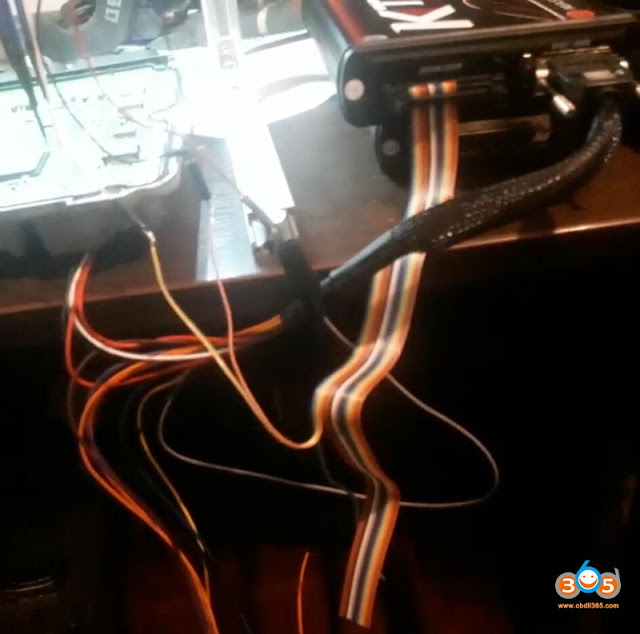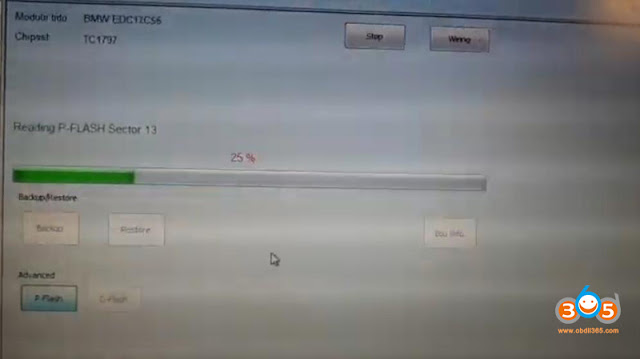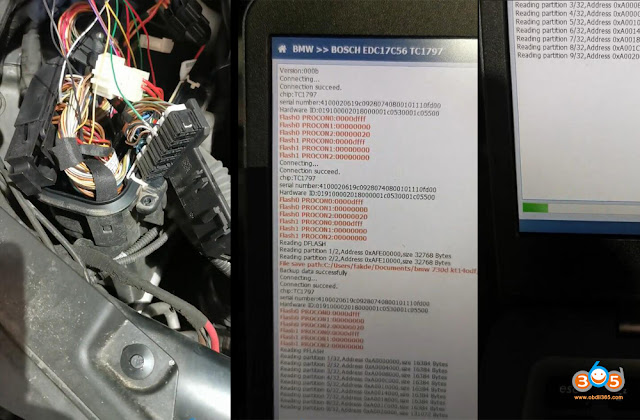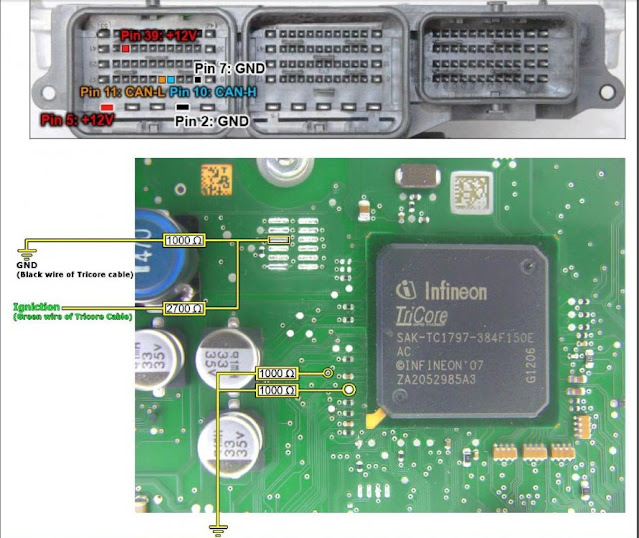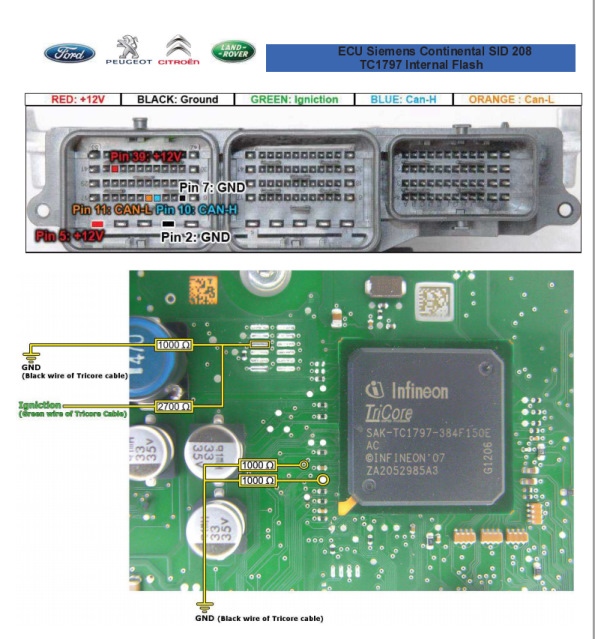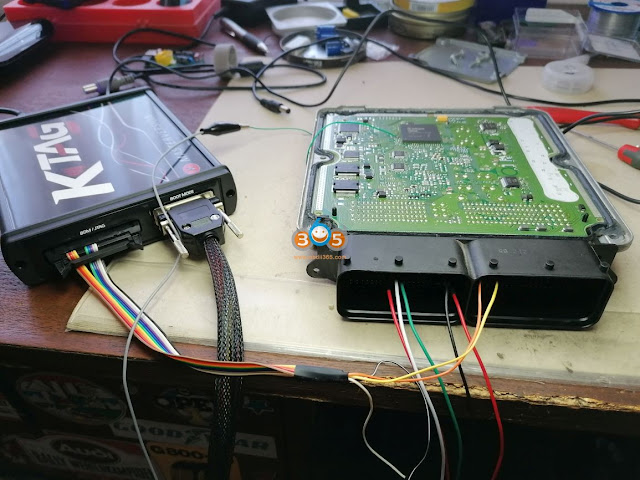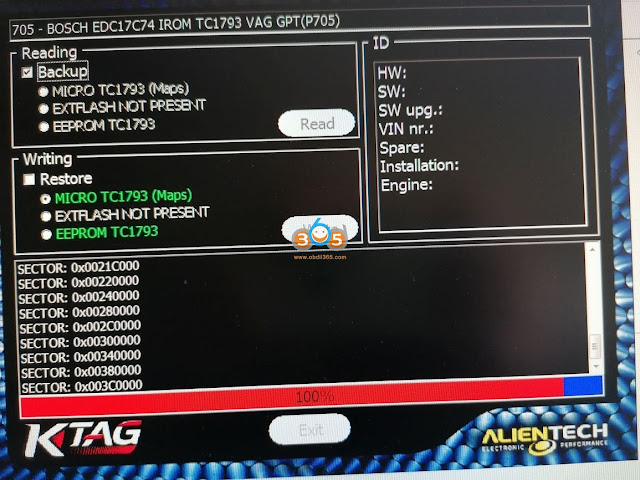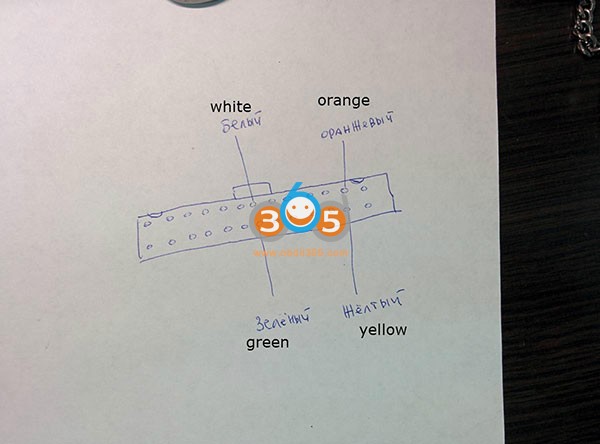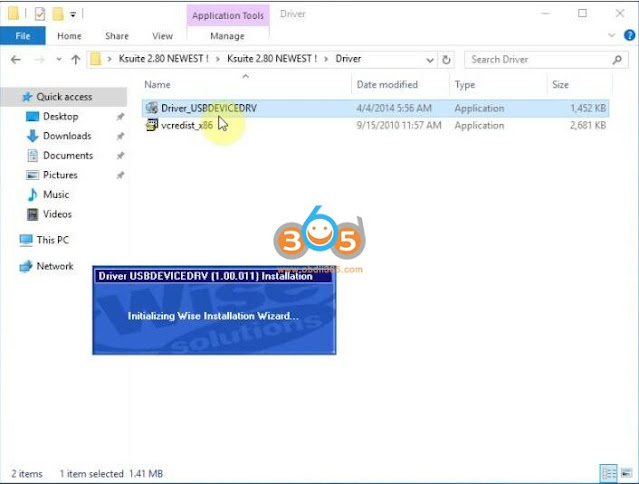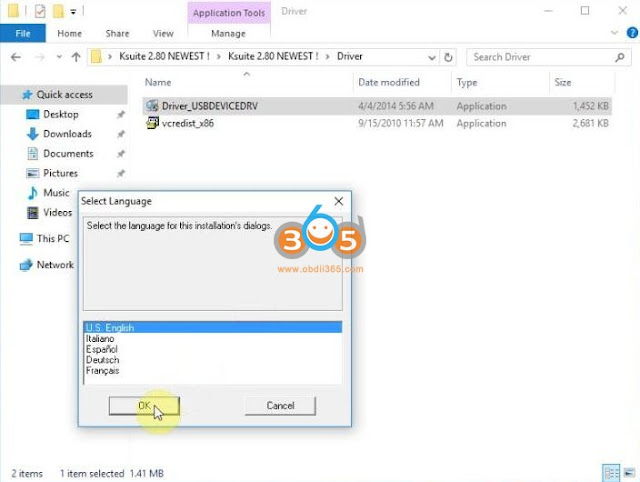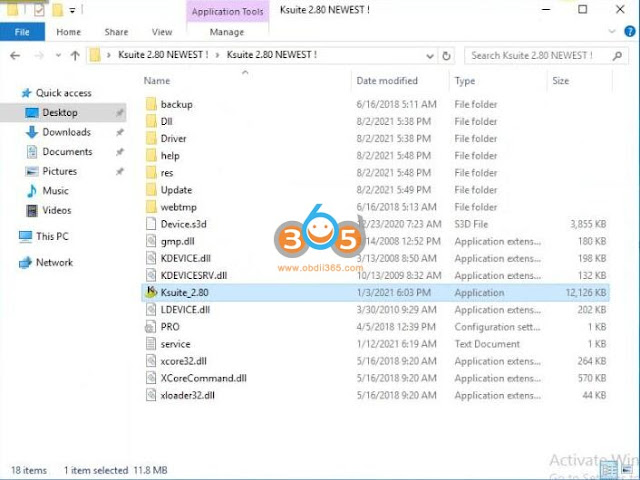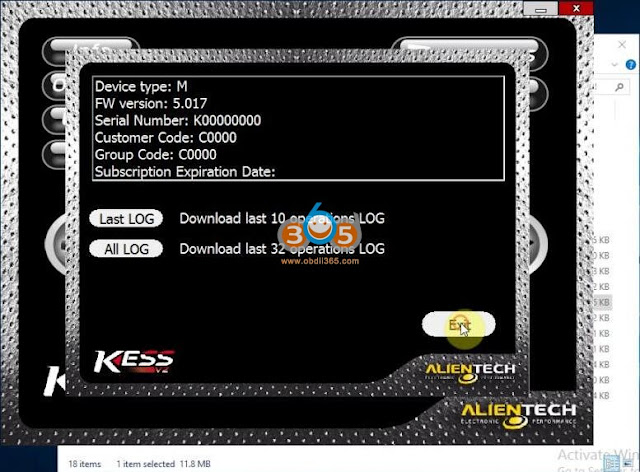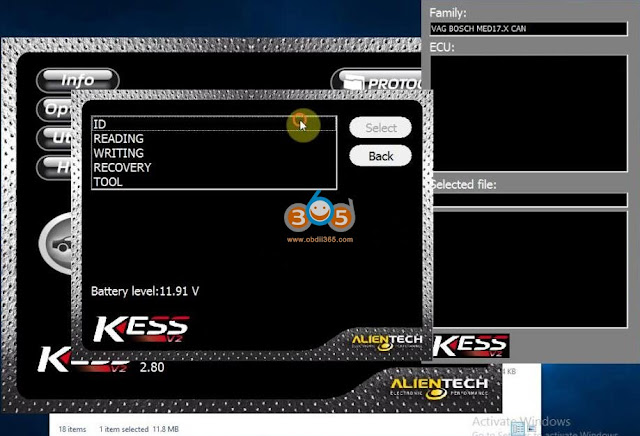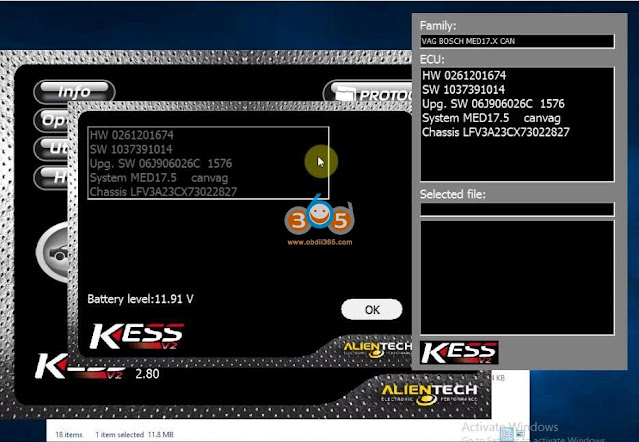Is available any cheap way to read/write PSA Peugeot Citroen SID 208 ecu? Can I read SID208 ECU with Kess, Ktag or pcm-flash clone? Any update to this tool or other clone tool?
1.Kess V2/Ktag clone
Kess genuine cannot make this. Only genuine ktag on pinout or with ktag obd cable on vehicle.
Working with orig Ktag, use 14.4V and it takes max 3.7A when reading/writing.
Some people did read SID208 with ktag 7.020 clone. but need luck. Clone tools usually have a problem with this protocol they read ford sid208 but not PSA 208.
14.1V and works. Plug-in 510: SID 208 IROM IC1797.
You need 10amp and 14V and KTAG will read it perfectly, needs a lot of power supply.! if not read open device find CERAMIC RESONATOR 4.000MHZ 2-PINS and replace with 3pin. Make sure use proper power supply though. ktag 7.020 read / write no problem. Removing obd lock. After removing the lock with ktag,
Kess v2 5.017 obd write no problem.
2. Chinese PCM-Flash or KTMBench
Chinesse
ktmbench no read this ecu – protocol 60 is not active.
pcm-flash clone EU can read and write it no problem.
3.
Original PCM-Flash
Boot module 53:
its manual for unlocking ecu with boot module 53
with only 53 you will not solve it.
you need also pcm box and cable for connecting.
and or bench/boot adapter for Scanmatik 2 pro.
How to make this work using PCM flash (module 53)?
I have got it working using a combination of 3 different pinouts and it works good, no resistors are needed.
Just so that people know, here are instructions for future use:
1. For the pinout to the ECU connector, combine both pinouts, so you have 3 +12v (pin 5, 28, 39) and 3 x GND (pin 2, 3, 7) then can Hi (10) and Lo(11).
2. No resistors are required.
3. Connect CNF1 (blue wire) as shown on the diagram above (see KTAG pinout for boot pins).
4. Connect 2 x boot pin (grey wire) as shown above.
5. Go to module 53, scroll down to read password PSA SID208.
6. Save password.
7. To read/write ECU, connect using TC1797 and load the password file, change the setting from automatic to the saved password file.
It works really well.
Module 60:
join on official site an there is a description how to do
Module 60
Citroen/Peugeot 2.2L HDi (SID208) [RD/WR/CK] (write after unlock in BSL)
Citroen/Peugeot 2.2L HDi (SID208/BSL) [RD/UNLOCK]
With just module 60 it should also be possible because this gives you BSL and also OBD after unlocking.
You can make it work in boot mode with your module 60 follow the instruction above (module 53).
1. Read password directly on the car via OBD.
2. Open ecu and according to scheme two resistors solder 1 k-ohm.
3. Then read software in BSL mode and unlock ecu.
4. Desolder resistors and mount ecu in the car, then write in normal mode software!
Reading and writing process go very fast 2-3 min.
4.
MMC Flash
MMC Flash USB dongle with module 35 -SID208 PSA (Peugeot/Citroen) is okay with this.
Function supported:
Identification, map area writing, full flash reading/writing, EEPROM reading.
FYI:
ECU Siemens Continental SID208 TC1797 Internal Flash Wiring scheme