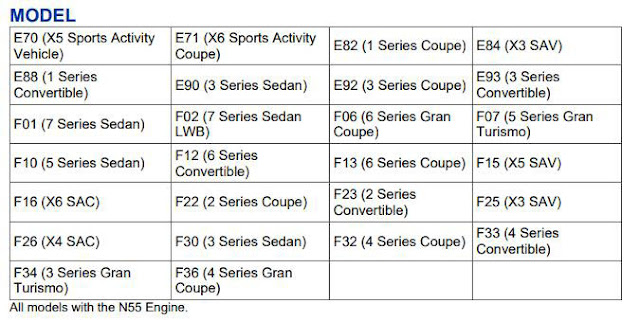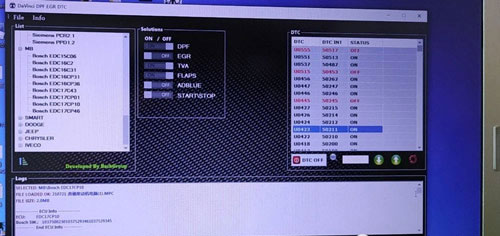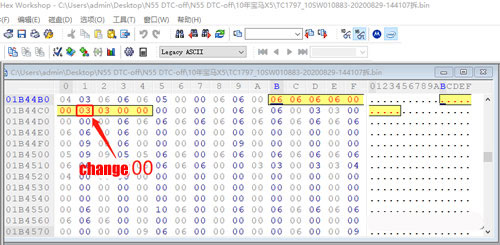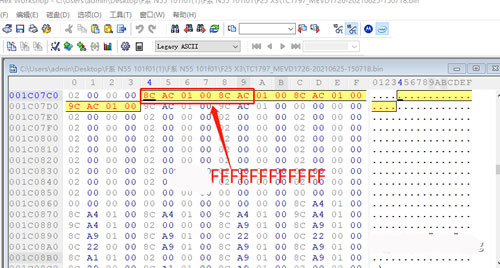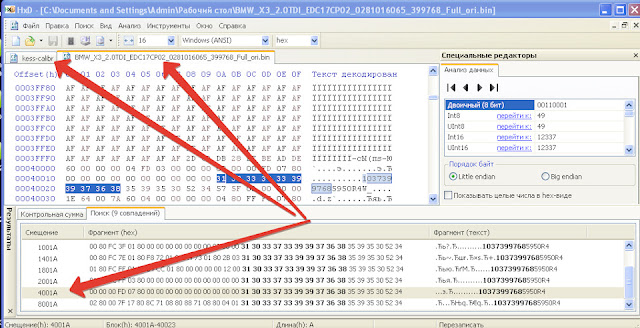28A0 and 101F are quite common fault codes in BMW N55 engines.
SITUATION
The engine malfunction warning is illuminated, and one of the following fault codes are stored in the DME shortly after programming the vehicle or with a customer complaint.
• FC 28A0 Throttle valve opening angle absolute pressure intake pipe comparison pressure too high (usually occurred in E series)
Or
• FC 101F01 Throttle valve opening angle absolute pressure intake pipe comparison pressure too high (usually occurred in F series)
Model affected:
There are many ways to get rid of it, by WinOLS or DTC remover software. You can also remove DTC manually.
Here’s the clue.
Tools required:
1.Tools to read BMW N55 engine ECU
2. Hexworkshops editor
You can read this ECU with ktag, Flex, CMD, Dimsport, pcmbench, pcmflash, pcmtuner, foxflash. Many of them will do auto checksum.
For example here we read N55 ECU with pcmflash on bench.
We only do DTC off, Flash file should be modified. It is recommended to read and make backups of all files in order to deal with emergencies.
There are only two files for BMW N55 engine, EEPROM and Flash.
EEP file size=64KB, Flash file size=4MB.
28A0 Manual DTC Off
Run Hexworkshops editor, upload Flash data read above.
First byte
Search 870087000000000000800080
Situation 1: If you find this byte and it is followed by 0000, you only need to change it to FFFF. (check image below)
Situation 2: If this byte is followed by 0080, you continue to search for 80008000. By analogy, until 800000 appears, change 800000 here to 80FFFF, as shown in the figure below.
Second byte
Search 06060606000003030000
Change to 06060606000000030000
Or if you can’t find the byte above, search for the following byte:
Search 06060606000000000000000000000303
Change to 06060606000000000000000000000003
Save modified data, write Flash back to ECU and install back to car to permanently remove the 28A0 fault code.
BMW 101F Manual DTC Off
Load Flash data to Hexworkshops
First byte:
Search 060600000606
You may search for more than one segment, or even multiple segments of the same byte string, and then exclude and find them according to the following rules. After finding them, find them that match the arrangement rules of 6, 3, and 9.
Example:
06060606060303000000090909 or 060600000606000000000000030300000000090909
Find the byte that conforms to this rule, and change 0303 to 0000, as shown in the figure above.
Second byte
Search 8000808700000000000000000000000000
Change to 800080870000000000000000000000FFFF
Or if you can’t find this byte, search for the following byte:
Search 8CAC01008CAC01008CAC01009CAC0100 to FFFFFFFFFFFF01008CAC01009CAC0100
Save the modified Flash data. Write Flash back to ECU and install engine to car to permanently remove the 101F fault code.